Description
Avaya 6424D+M Digital Telephone
The Avaya 6424D+M telephone is a multi-appearance digital telephone with 24 call appearances/feature buttons. The telephone also has six standard fixed feature buttons: a SPEAKER button which accesses a 2-way speakerphone, a MUTE button to mute the handset or speakerphone, a red HOLD button, REDIAL button, TRANSFER/TEST button, a CONF/RING button for setting up a conference call and for selecting a personalized ringing pattern. The Avaya 6424D+M also has a red message light and a volume control button. The 12 softkeys control access to features that are in addition to the 24 buttons that appear on the set.
The Avaya 6424D+M comes equipped with a modular plug that allows you to install a 100A Tip/Ring module to the desktop stand on the telephone for increased set functionality. Through the 6-position RJ11-type jack, the Tip/Ring module provides a connection to adjuncts such as answering machines, fax machines, modems, analog speakerphones and TDD machines commonly used by the hearing impaired.
- 2 line x 24 character LCD display showing time and date when terminal in idle status.
- The display is tiltable with 3 viewing angles.
- 24 Call Appearance/Feature buttons with dual LEDs
- Built-in 2-way speakerphone which can also be optioned as 1-way Group Listening speaker
- 6 Fixed buttons – Speaker, Mute, Hold, Redial, Transfer, Conference
NOTE: Drop must be administered on a softkey or a Call Appearance/Feature button
- 12 system features can be administered on softkeys associated with the display
- 4 buttons to access softkey features (Menu, Exit, Previous, & Next)
- Only one “Next’ button – for use with softkeys and Directory function.
- Ribbon Connector under terminal to connect optional modules that fit into the stand.
- Headset jack under terminal, next to handset jack, for direct connection of headset.
- When the “Headset” feature is administered, it is not necessary to take handset off hook to answer phone when using a headset.
- When using headset via “Headset” feature button, handset becomes listen-only for monitoring until headset button turned off.
- No Adjunct jack interface for external S201/S203 speakerphone adjuncts or headset adjuncts
- When system administrator provides the user with permission, user may add, remove or rearrange the following features on their Call Appearance/Feature buttons.





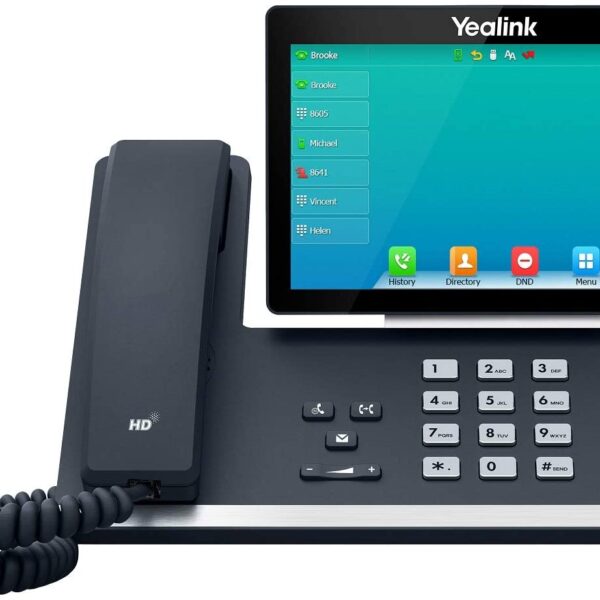




Reviews
There are no reviews yet.